ID80 QMK Hot Swap Programming Manuals
- This text is copied directly from the IDOBAO Google Docs version without any modifications, except to fix broken links. Content herein may be outdated.
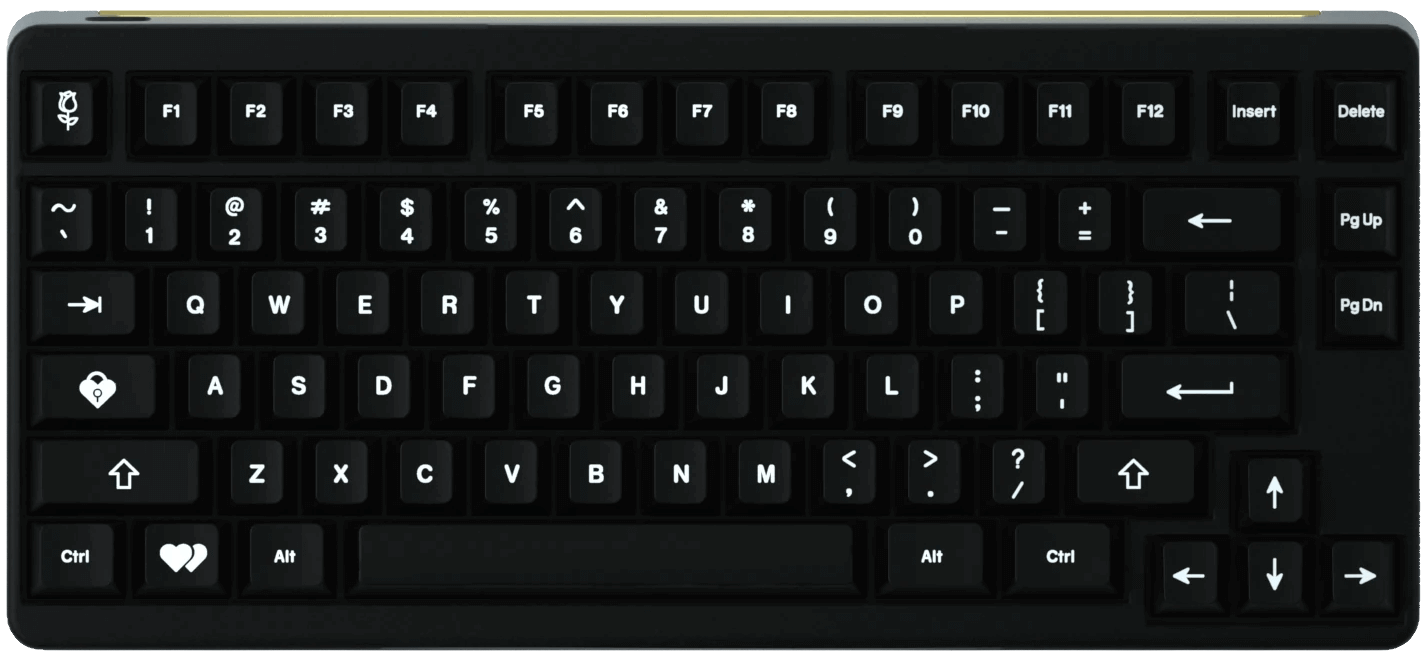
Quick Start How To Program
-
Download QMK Toolbox https://github.com/qmk/qmk_toolbox/releases
Choose the toolbox according to your system, Mac system choose
pkgorappfile, Windows choosetoolbox.exefile. -
Download Zadig or other driver updated software.[Update: The use of the Zadig tool is no longer recommended; the QMK-Toolbox will install all the necessary drivers.] -
Change layout on www.mtkeyboard.vip
Choose ID80 directly
-
Then press keymap
You can select layer to change the keys, Layer 0 is the default layer you always use, layer 1 is the 2nd layer which is realized by [Fn].
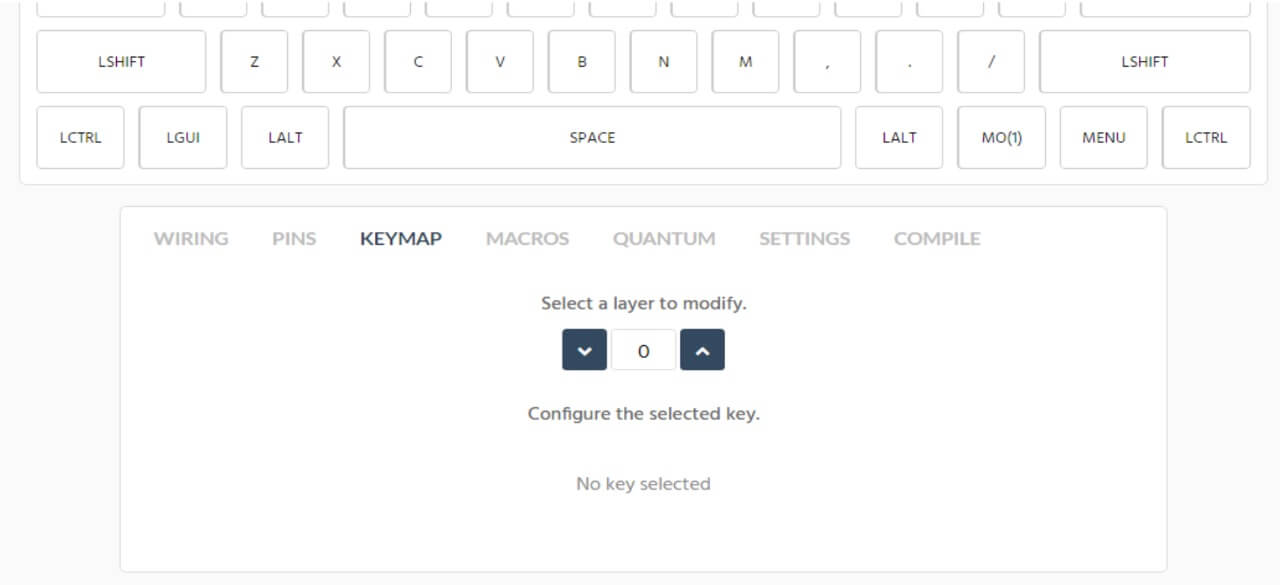
-
When you modify the keys ready, click Settings and it will show No errors or warnings! And then click Compile to download hex file.
If something wrong,it will remind you of the fault.Just modify according to the reminder and then download hex file.
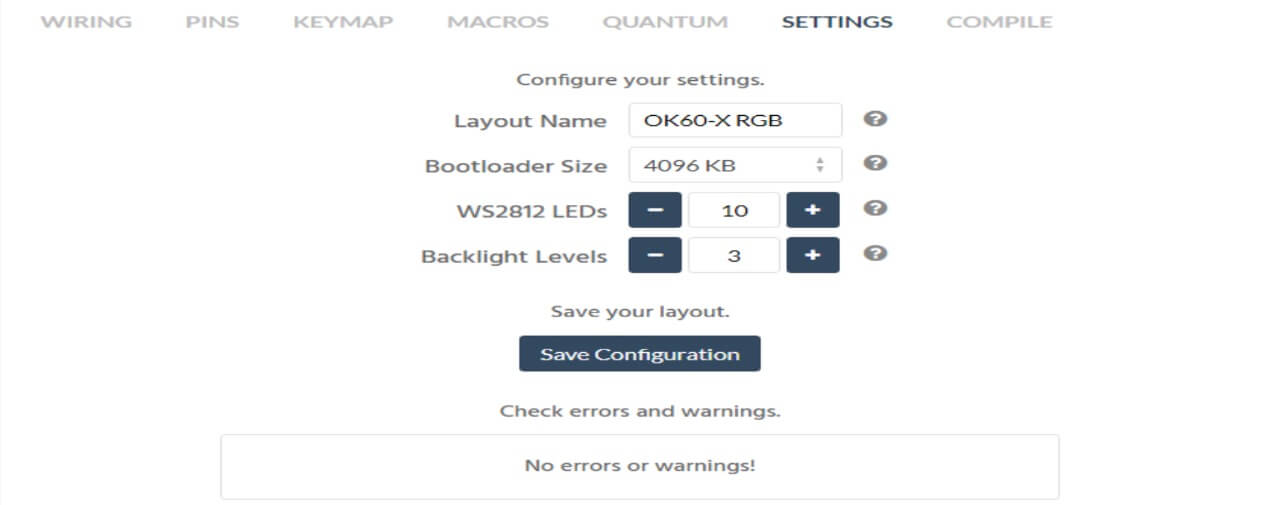
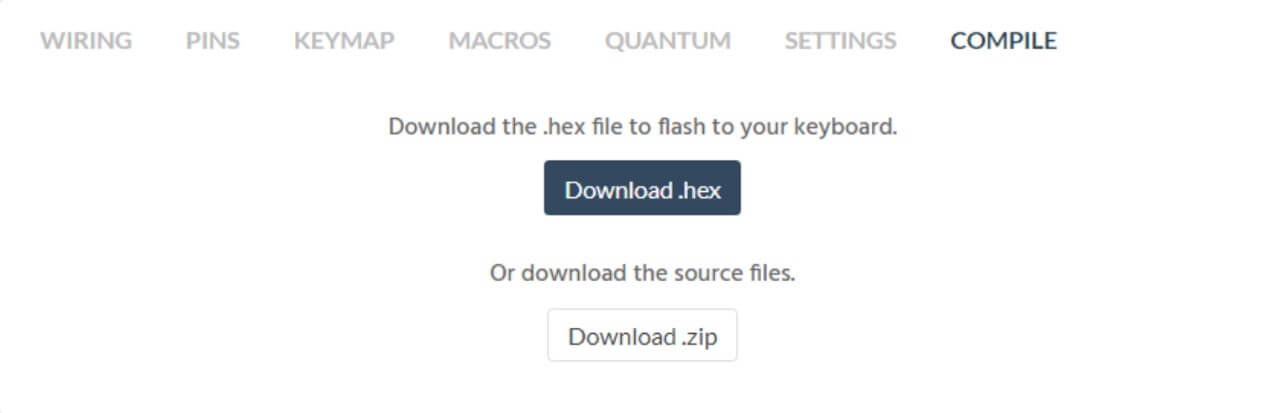
-
Reset the keyboard
– Method 1, just shortcut reset 2 pin on the back
– Method 2, pull out USB from PC, press [Space] + [B[] together till inserting USB to PC.
-
Open Zadig, click list all,c hoose atmega32u4Install the driver libusb-win32 (v1.2.6.0).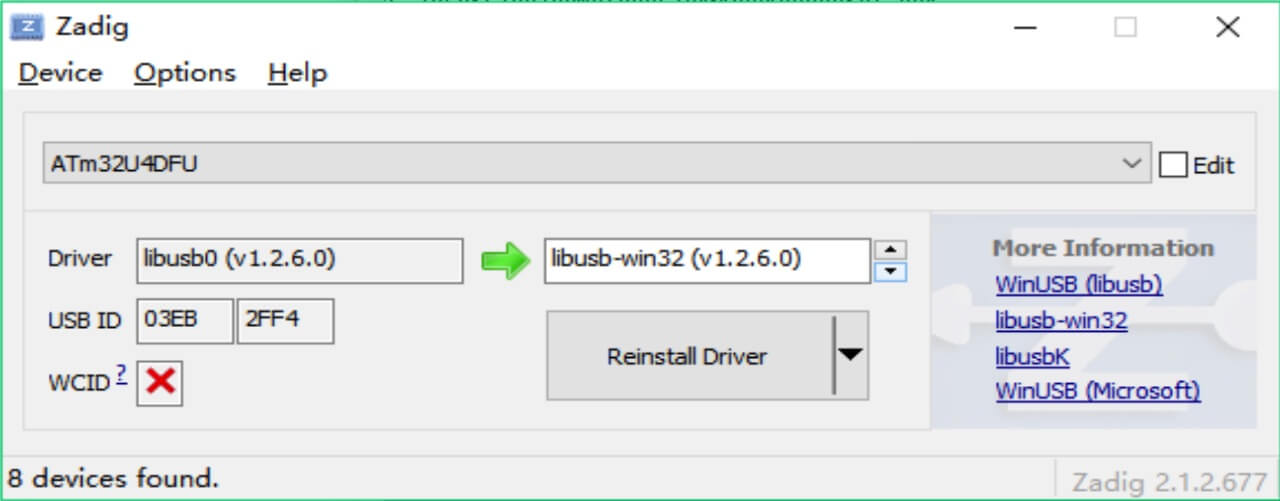
-
Open Toolbox, click open button to choose the hex file you just download, click flash. Make sure the chipset is atmega32u4.
When it shows as below image,that means it succeeds.
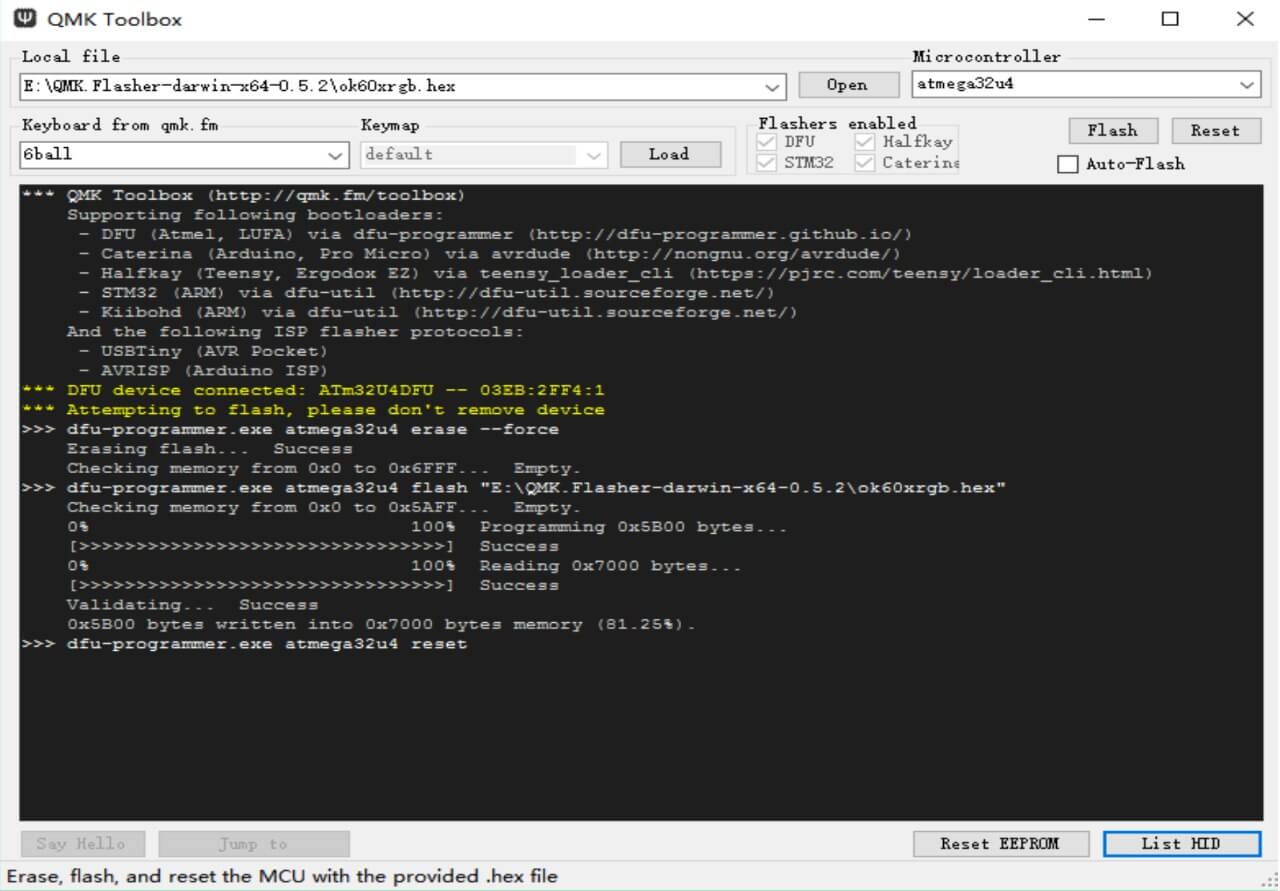
-
More details about keycode on kbfirmware, refer to Keycodes.
-
How to record Mac
Choose a key as KC_M(n), go to Marcos page, then click Record Marco, press a list of actions on keyboard, then stop recording. Edit every action and download hex at last.
-
How to Exchange between 6KRO and NKRO
Pull out USB from PC, press [Space] + [N] until inserting USB to PC.
-
How to control RGB Underglow
Long press 5 together with 23456789 can control leds. We set 5 as LT(1.5). Tap it is 5, long press is [Fn]
-
If some keycode is messed up, such as [Lctrl] is shown [Caps], you can just press reset EEPROM and then flash
-
After programming, all led work, but keycode not work. This is mostly the issue with PC driver. Just open device manager and reset PCB, then choose Atmel and uninstall it. Then connect PCB to PC again.