Montex QMK Programming Manuals
- This text is copied directly from the IDOBAO Google Docs version without any modifications, except to fix broken links. Content herein may be outdated.
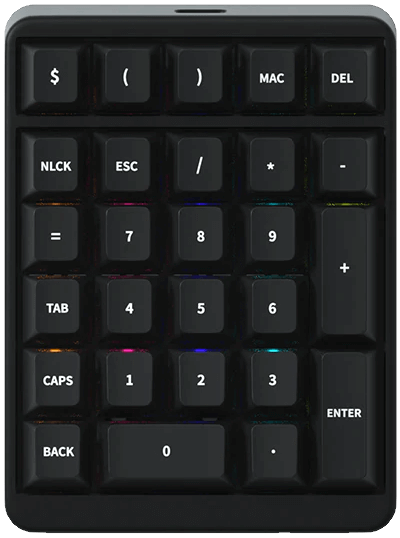
Quick Start How To Program
-
Download QMK Toolbox https://github.com/qmk/qmk_toolbox/releases
Choose the toolbox according to your system, Mac system choose
pkgorappfile, Windows choosetoolbox.exefile. -
Download Zadig or other driver updated software.[Update: The use of the Zadig tool is no longer recommended; the QMK-Toolbox will install all the necessary drivers.] -
Change layout on https://config.qmk.fm/#/montex/LAYOUT_numpad_6x5

For more detailed video tutorials, please refer to: https://www.youtube.com/watch?v=VR53Wo9Z960 (QMK Tutorial: QMK Toolbox)
-
Reset the keyboard
First,Press reset button on the back of PCB is ok. Second, [Fn] + [~]
-
Open Zadig, click list all, choose atmega32u4, install the driver libusb-win32 (v1.2.6.0).
-
Open Toolbox, click open button to choose the hex file.
Make sure the chipset is atmega32u4.
When it shows as below image, that means it succeeds.

-
More details about keycode, refer to Keycodes.
-
How to record Macro
Choose a key as
KC_M(n), go to Marcos page, then click Record Macro, press a list of actions on keyboard, then stop recording. Edit every action and download hex at last. -
How to Exchange between 6KRO and NKRO
Pull out USB from PC, press [SPC] + [N] until inserting USB to PC.
-
How to control RGB Underglow
Long press [Fn] + [Q][E][R][T][Y][U][I][O][P]
-
If some keycode is messed up, such as [LCtrl] is shown [Caps], you can just press reset EEPROM and then press flash. Or get the cable off and press [Space] + [Backspace] while inserting PCB to PC.
-
After programming, if all keycode not work. This is mostly the issue with PC driver. Just open device manager and reset PCB, then choose Atmel and uninstall it. Then connect PCB to PC again.
-
If PCB is not working before programming, please confirm the cable you use is Type A to C. It doesn’t support C to C cable.
-
Before plugging switches, please test the PCB by the switch puller present. Just shortcut 2 end of socket is ok. And then begin to plug switches.
-
To install this kit
Install the stabilizers at first.
Then please plug 5-6 switches into plate corners and middle part totally
Then insert switches pin to PCB socket totally.
After plate PCB fixed, plug other switches in is ok.
At last screw PCB to the case.
When plugging, you can put PCB onto desk which can avoid socket damage when plugging.
If there is any big resistance when plugging switches, especially when you use Kailh switches, don’t put it in forcely. Make sure the switch pin is not bent and the switches is around 90 degree.
-
After plugging switches, if 1 or 2 key not working, check the switch pin whether it’s bent at first. Then check whether the back socket is plugged loose.
Even hotswap PCB don’t need to solder as normal, however the socket is easily to be plugged loose or off after some times placing, so if you can prepare a cheap solder iron in hand, 1 hotswap PCB can use for many years. We sold many brand hotswap PCB now, these are experience from many customers.