ID67 Manual
- This text is copied directly from the IDOBAO Google Docs version without any modifications, except to fix broken links. Content herein may be outdated.
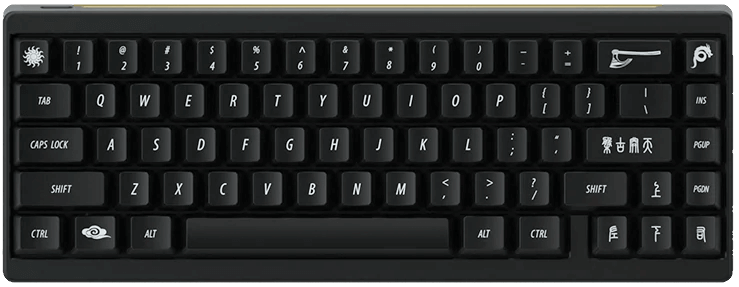
-
Introduction
-
ID67 Mechanical keyboard with type-C connection.
-
Compatible with Windows, Android, Mac, IOS.
-
Keyboard is drived by QMK firmware and editable.
-
Edit the keyboard with Json file on website: http://kbfirmware.com
-
-
Default layout

-
Fn+key Functions
Fn + Esc ~ (Tilde) 1-+ F1-F12 W ↑ A ← S ↓ D → Q RGB Toggle E RGB Mode R RGB HUI (RGB hue increase) T RGB HUD (RGB hue decrease) Y RGB SAI (RGB saturation increase) U RGB SAD (RGB saturation decrease) I RGB VAI (RGB brightness increase) O RGB VAD (RGB brightness decrease) {[ PrtSC }] ScrLK |\ Pause/Break L Insert :; Home ”’ PgUp <, Delete >. End ?/ PgDn B Vol- N Mute M Vol+ Z Reset or enter QMK reflash mode -
Reset:
-
Anything abnormal of the keyboard, you can reset it.
-
Press the metal button on the back of the PCB (or press “Fn+Z”), you’ll reset the keyboard to default layout, or enter QMK flashing mode.
-
Unplug and re-plug the USB cable,the keyboard is workable again.
-